GA4 Custom Dimensions in Looker Studio (Data Studio)
The quick answer is... YES! Scroll down more to find out the specifics....
Read Article
Can you get GA4 Custom Dimensions and metrics into Looker Studio?
The answer is yes. Some time from what I can gather, in midway 2022, Google allowed you to use your GA4 custom dimensions in Looker Studio reports.
But you wont see them in your data list in Looker Studio immediately.
The key point is to reconnect your data source after creating the custom dimension in GA4!
Looker Studio/GA4 does not do this automatically! Once you have created your custom dimension and data is coming through in GA4, you can go to Looker studio, refresh your data source and a new dimension will be added.
Full Process to get GA4 Custom Dimension data in Looker Studio
1. Create Parameter(s) (ie what will be the custom dimension) for your event
We use GTM for this. You should use GTM too 😀
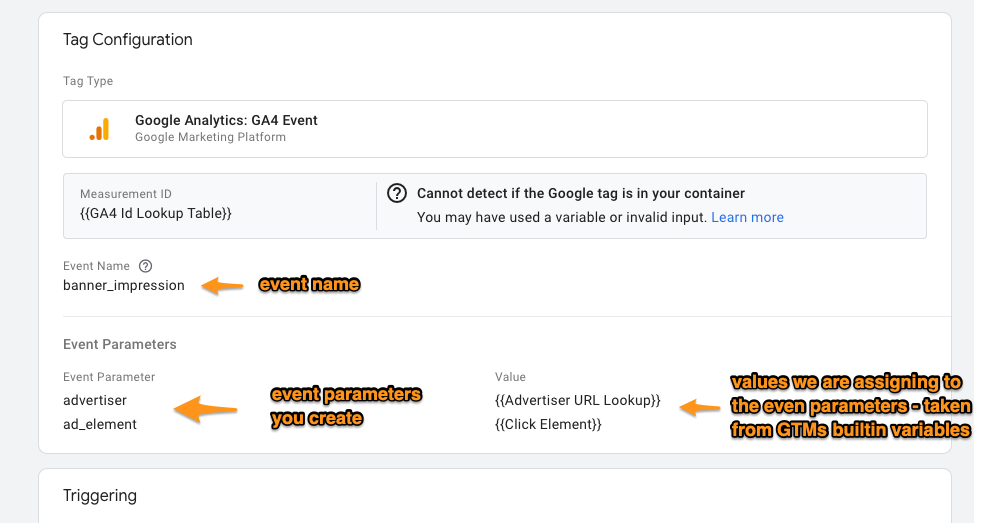
Create your event parameters attached to the event you create
2. Create custom dimension in GA4
Follow these steps below:
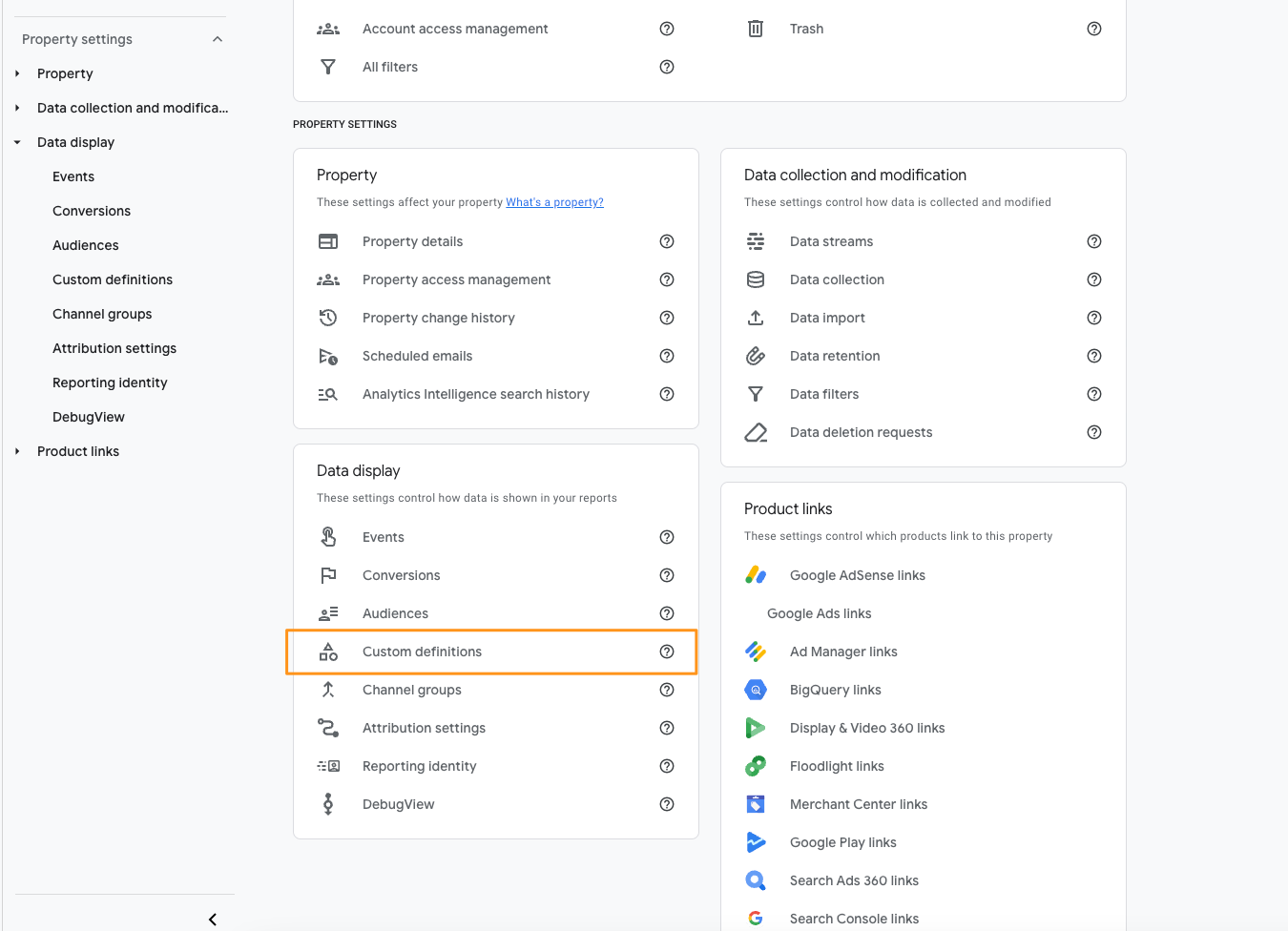
2.1 Go to Admin > Custom definitions in GA4
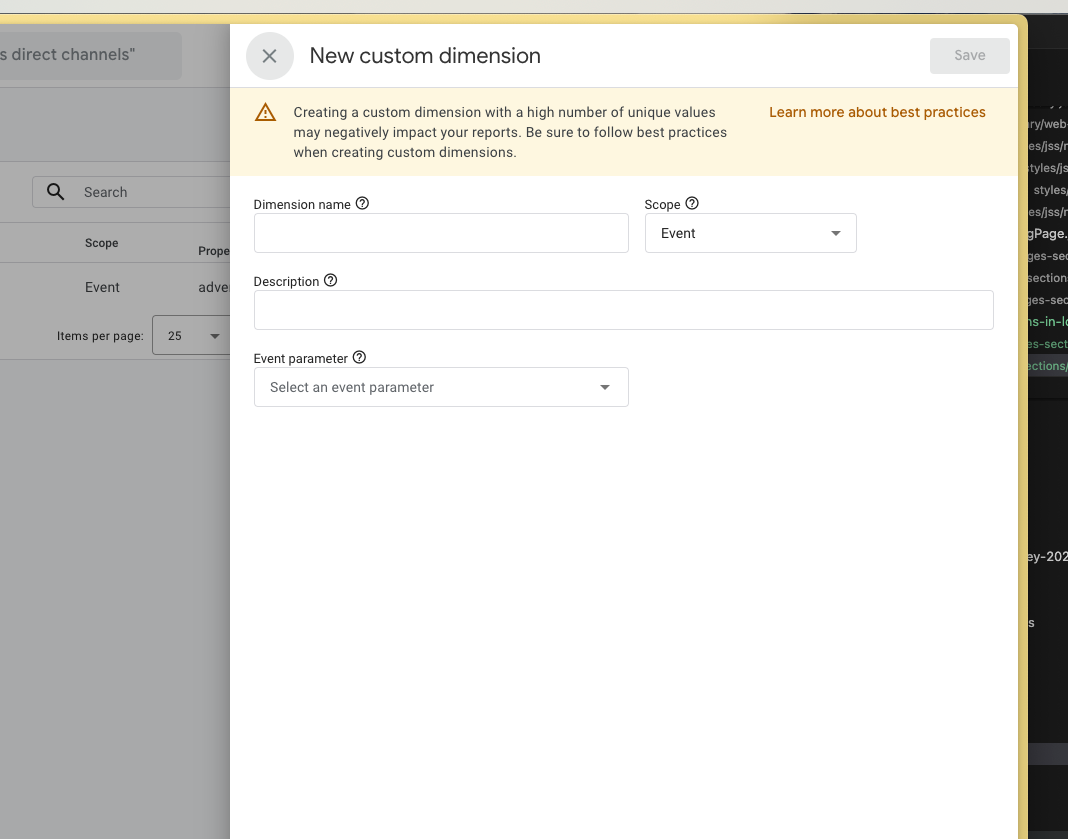
2.2 Create a new custom dimension
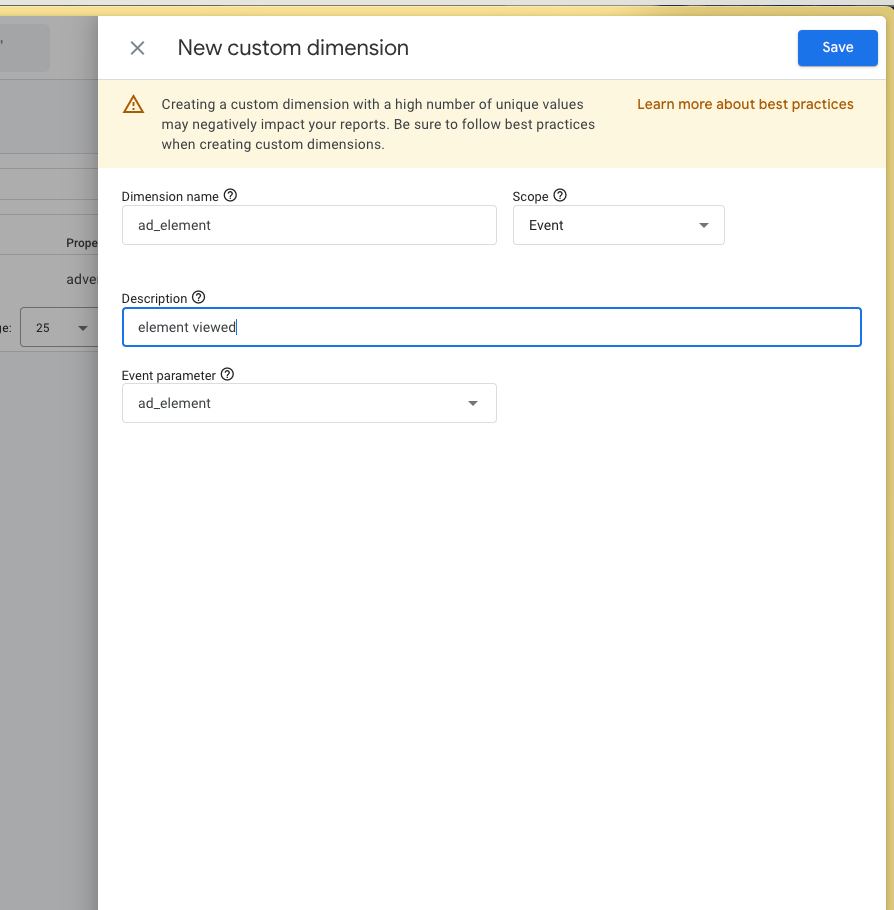
2.3 Populate the event parameter with the one you created - it will appear in the dropdown. In this example we are using the parameter we created in step 1 called ad_element.
We can now use this dimension in GA4 explorations AND Looker Studio!
3. Go to Looker Studio and reconnect your GA4 data source
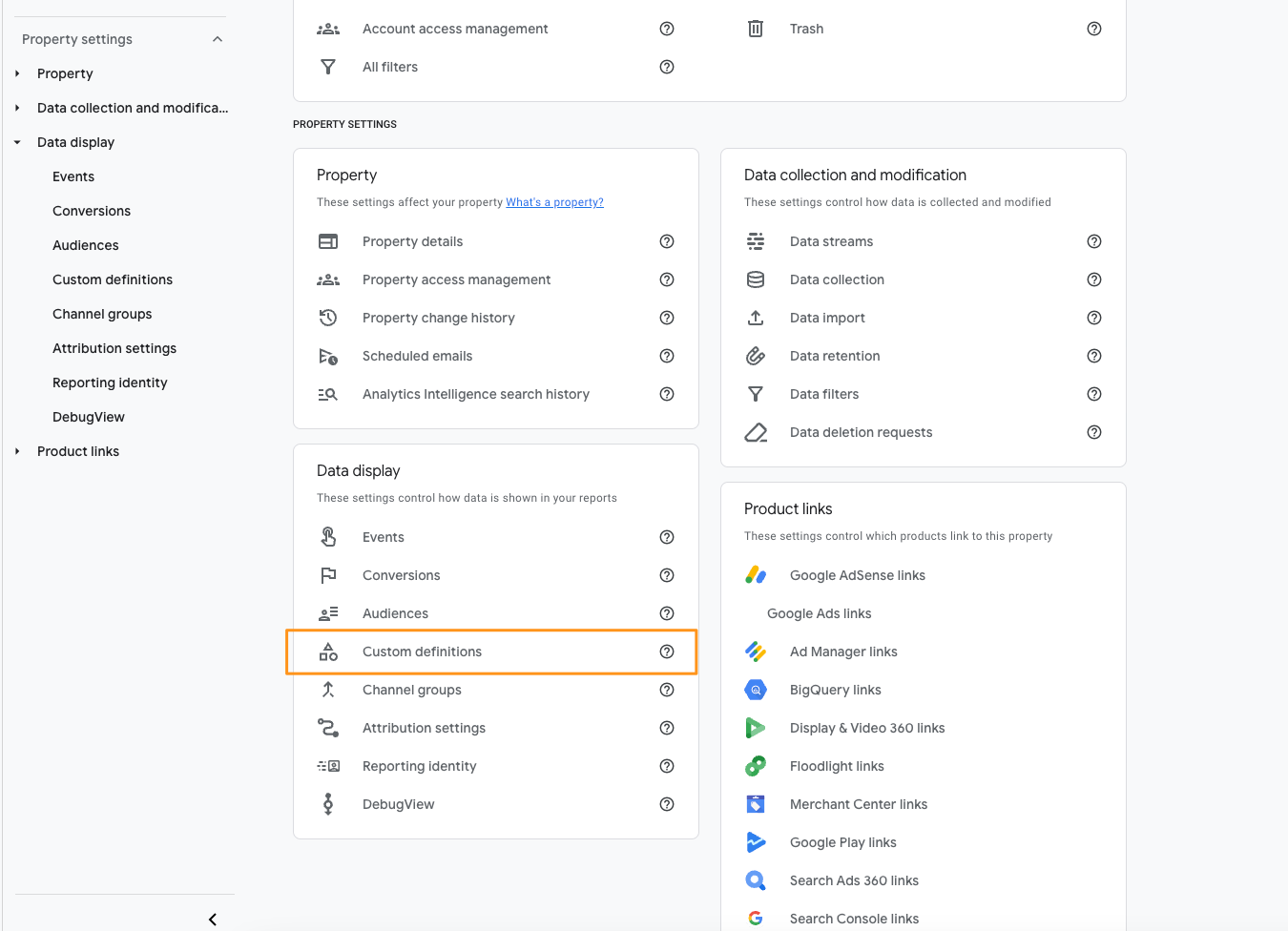
You will immediately see the new custom dimension available to be added
And.. you are done! 😀
Let us know how it goes and if you have any questions - always happy to help out at info@trbalism.com.au

Scott Sunderland
I think I think too much... 😀